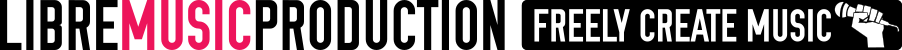New major release of Ardour, version 5 is released!
The release of Ardour 5 has just been announced. This new release comes with some major new features and is a significant upgrade from the 4.x series. It is also the first release that officially supports the Windows platform. The following is a rundown of some of the latest features.
VCA faders
Ardour now includes VCA faders, a long requested feature.
These can control the gain of assigned tracks, and whats more, they can even be nested. This means that you can have individual VCAs controlling groups of tracks, and other VCAs controlling some, or all, of those VCAs. You can also chain VCAs, meaning that more than one VCA can control the same tracks. All this allows for much greater gain control and makes working with, and adjusting, large amount of tracks much easier.

Tempo ramps
Another much requested feature is now available, tempo ramps. This allows you to ramp up, or down, a sessions tempo.
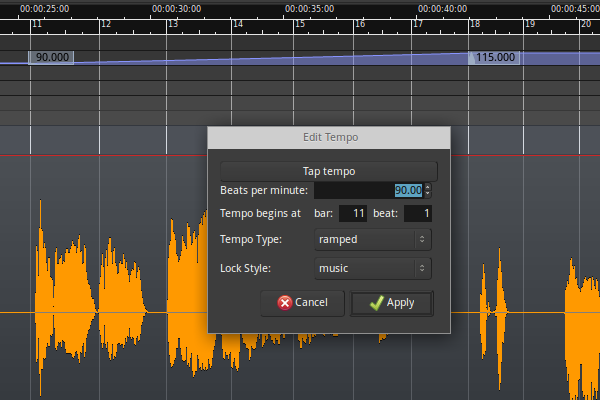
Tabbed interface
A tabbed interface is now available, which allows you to switch between a tabbed Editor, Mixer or preferences view, all sharing transport controls on top.
If you don't like using the tabbed interface, or perhaps have a dual monitor set up, these tabs can be easily detached into separate windows of their own, just like before. Just right click on the tab buttons to access the attach/detach options, or simply just click and drag on the tab you wish to detach.
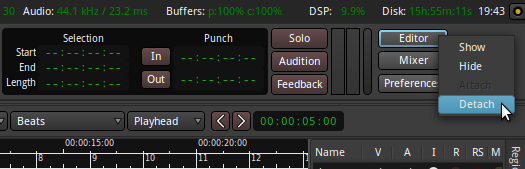
If you prefer more height in the editor window, you can now achieve this by simply detaching the editor tab.
Included plugins
For the first time, Ardour now comes with a set of plugins. These come in the form of 5 basic LV2 plugins, named ‘a-plugins’. These plugins are derived from code from various FLOSS plugin projects.
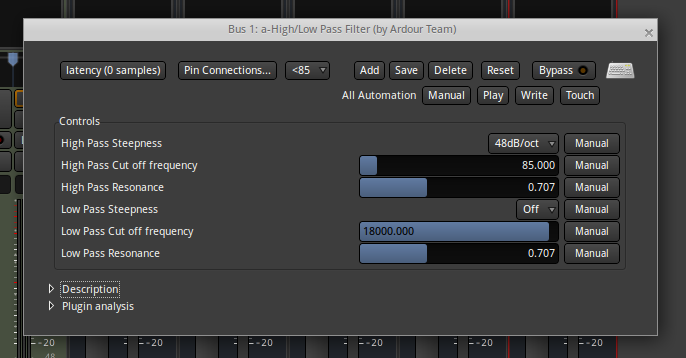
These plugins provide you with all you need to get started mixing. They include -
a-eq - 4-band parametric EQ with shelves
a-comp - side-chain enabled compressor
a-delay – simple delay with tempo sync
a-reverb – simple reverb
a-high/low pass - high and low pass filters with variable drop of parameters
All of these plugins use Ardours generic plugin interface, but don’t let that put you off. While being described as basic plugins, they have been carefully chosen to be good sounding and stable plugins.
These plugins are also portable, meaning that they will work across all supported platforms that Ardour runs on. This will allow you to share sessions, including these plugins and their setting with anyone else running Ardour 5+.
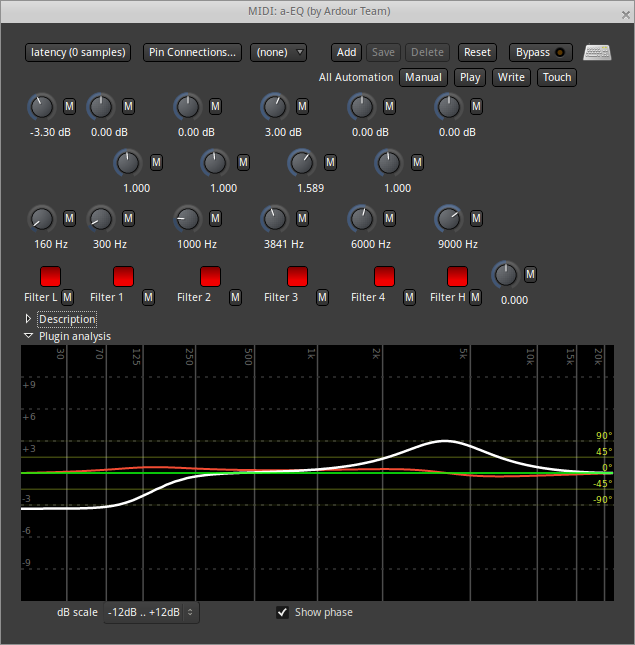
Pin connection management
Ardour has long had a massively flexible routing system but until now, plugins were added with fixed routing. That is no longer the case. You can now arbitrarily route between plugins with the new connection configuration dialog.
Another feature of pin connection management is the included sidechain input. This can be used with plugins that include a sidechain input, eg the new a-comp plugin included with Ardour.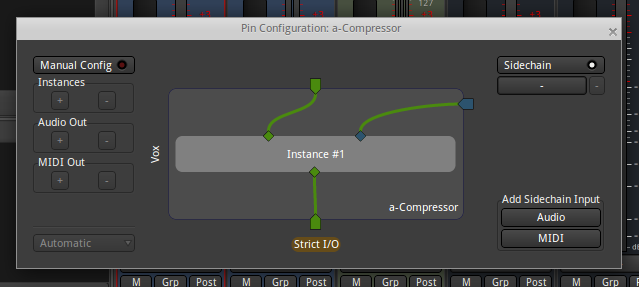
Inline plugin display
Plugins can now show an inline display, for plugins that support this feature. Some of the newly bundled a-plugins already support this feature such as a-eq, which includes an inline EQ graph, and a-comp which has a compression reduction display.

Some x42 plugins have also already been updated to make use of this feature, such as x42 meters and the x42 eq.

Lua scripting
You can now write lua scripts to access various Ardour functions. This opens up huge possibilities to make various workflows in Ardour more streamlined. A few example scripts are included with Ardour. You can also check out Ardour’s lua documentation.
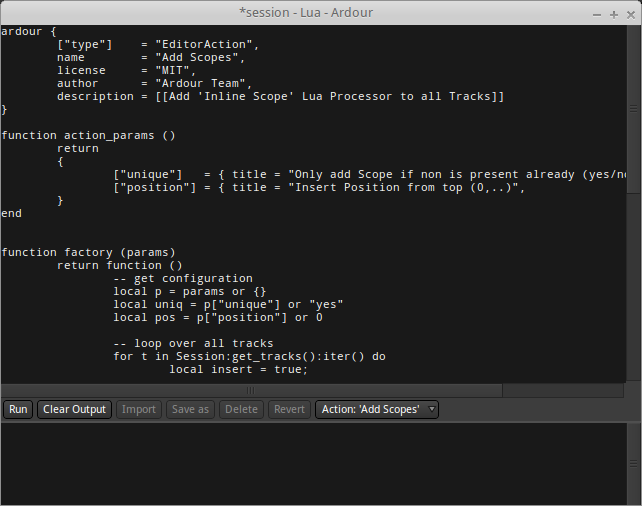
Lua scripts can also be used in signal processing, as lua is realtime safe. In fact, there are already a few included lua processors included, example the ‘inline scope’ which also makes use of the new inline display.
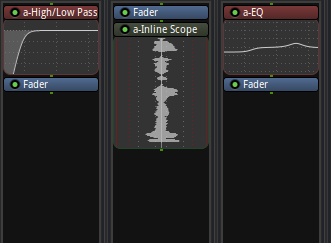
Themes and theme manager
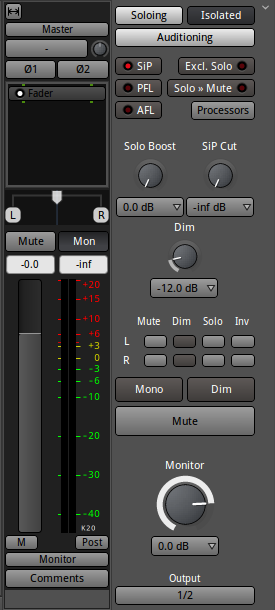
Ardour now allows you to switch between various color themes. Alongside the default color theme, it also includes 5 other themes, contributed by users, out of the box.
These include color themes inspired by Cubase, Presonus Studio and Ableton Live.
For those who have a dislike of dark color schemes, you’ll be glad to know that there is also a light color theme.
You can switch between these by going to the ‘Preferences’ tab > Theme > Colors and selecting your option from the ‘Color Theme’ drop down menu.
Real time export
This feature won’t receive much enthusiasm from people that solely use plugins for mixing, but for people that incorporate outboard gear, it will be much appreciated.
Up until now, Ardour only supported freewheel exporting, meaning exports were processed as fast as your processor could handle. For a lot of sessions, this meant faster than realtime exports. While this works great for sessions mixed using only plugins, sessions incorporating outboard gear require realtime exports.
Previously, a workaround was to record your mix onto an empty track and then export that track. This is no longer the case as realtime export is now an option.
You will find the realtime export option in the ‘Time Span’ tab of the export window. Simply tick the ‘RT’ button beside the timespan you wish to export in realtime.
MIDI busses
Ardour now has MIDI busses, allowing you to route the output of various MIDI tracks to a MIDI bus for processing.
This is useful if you plan on using a MIDI instrument with multiple channels. Using MIDI busses you can now have one MIDI instrument and merge the outputs of all your MIDI channels to this multi channel plugin. This not only saves processing power but it also makes your workflow easier to work with.
MIDI instrument workflow tweaks
You can now drag and drop instruments onto empty mixer space to create a new instrument track with that MIDI instrument. This is particularly useful when dragging your favourite MIDI instrument presets from Ardour’s favorite plugins section.
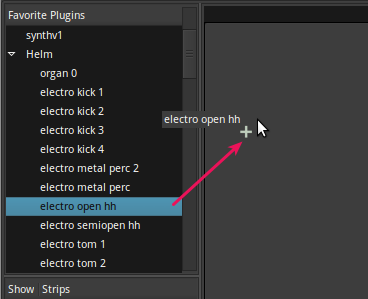
Also, when adding an instrument to a MIDI track with an existing instrument, it will give you the option to add to or replace the instrument.
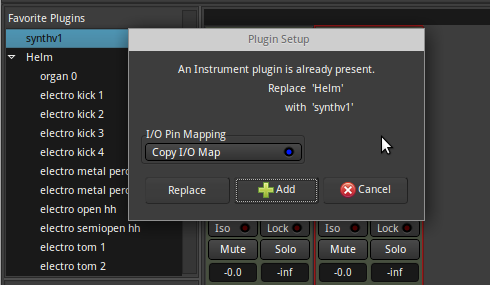
OSC support
OSC support has been overhauled and Ardour now has ‘extended the available commands to make it possible to write a much more fully-featured control surface using OSC’.
Spectral analysis
Sometimes small updates can make big differences to your workflow. This is the case with Ardour’s spectral analysis, that now shows precise frequencies under the mouse cursor, making it much easier to find trouble frequencies.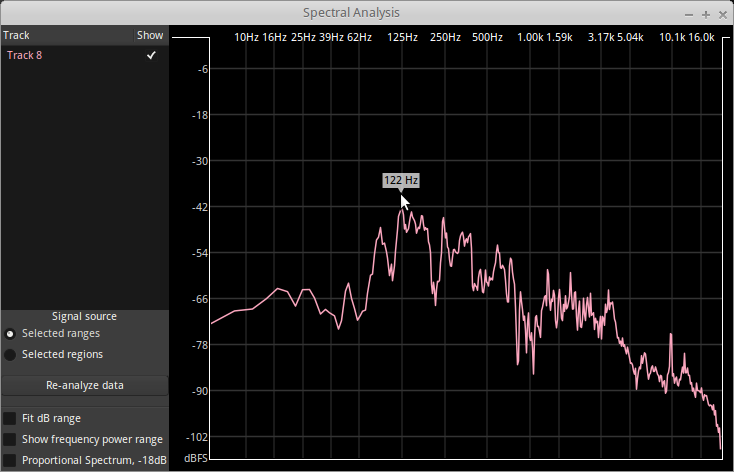
For full details about this release, check out the announcement at the Ardour forums.