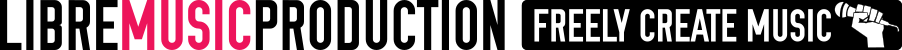Ardour 5.6 released
Ardour 5.6 has just been released. This latest version brings with it lots of bug fixes, refinements and GUI enhancements.
The main visual change you'll notice in this release is the new toolbar layout. This has been rearranged to make better use of vertical space, also adding a new mini-timeline.
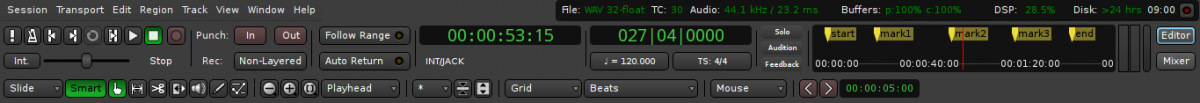
The mini-timeline is useful for navigating your session while using the mixer tab. It shows markers from your session which can easily be clicked to jump to that point on the timeline. The mini-timeline can also be right clicked on to change the zoom level. The width of the mini-timeline expands so that the full width of your screen is taken advantage of.
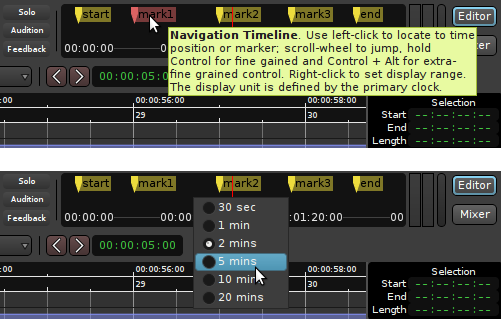
The visibility of toolbar items can be customised from the preferences dialog so you can set it up to best suit your worflow.
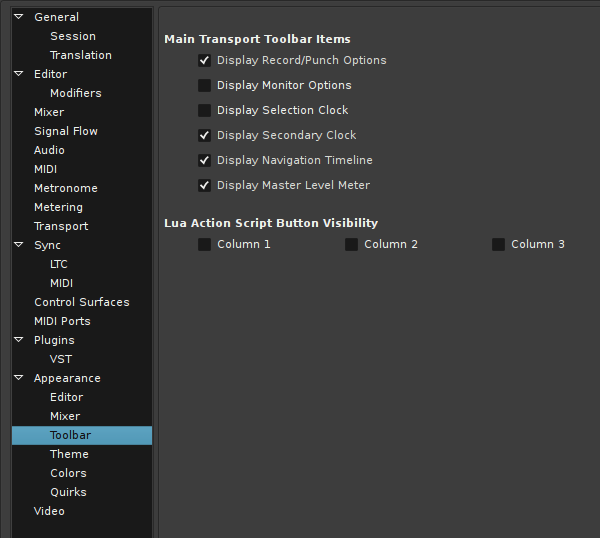
As can be seen in the screenshot above, the preferences dialog has also been reorganised making it easier to find options.
The zoom to selection keybinding (z) now zooms on both axes. This is particularly useful for when editing MIDI regions, maximising the editing space with one key stroke. Simply left click on a region to select it and press z. To go back to the previous zoom level, press shift+z.
Other features and improvements of interest are -
- ability to archieve sessions
- various speed improvements
- count in before recording (Session > Properties > Misc)
- record with pre-roll (Transport menu)
- new gmsynth (General MIDI) plugin which new MIDI tracks default to
For a full run down of all fixes and improvements, check out the announcement over at ardour.org.