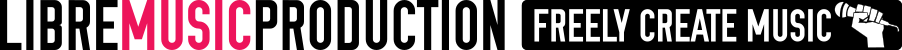Understanding recording hardware
What hardware you need to get started recording is dependant on what type of music you want to make. In any case, you will need a DAW, but what about the hardware requirements? There are typically two ways to make music -
Audio recording
If you want to record vocals or other acoustic instruments, you will need to get yourself an audio interface and some microphones. An audio interface is also needed for getting other audio signals into your computer, eg. A line in signal from a guitar effects processor.

A basic audio interface that connects up to your computer via a USB cable
The software required would be a DAW, which allows the recording, editing and mixing of digitized audio.
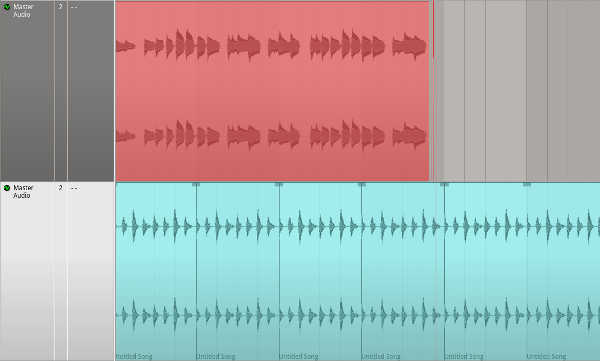
Audio waveform being recorded into Qtractor
MIDI recording
If your intended workflow is more orientated towards virtual instruments inside of your computer, you would do this by using MIDI, which requires no external equipment.
You can optionally get yourself a MIDI keyboard, which will let you enter the notes in the software by playing them on a piano-like keyboard.

The M-Audio Keystation is a four octave USB MIDI keyboard
Some people prefer a graphical or non-realtime way of entering notes by drawing them on the screen. If you are starting off with music production, this is a way to become familiar with recording software, and you can start immediately! You can then purchase equipment as your needs grow.
Software required would be a MIDI sequencer, which allows recording and editing of MIDI data, which can be played through various virtual instruments, eg. synths, drum machines, virtual pianos, etc.

Notes being manually drawn into Ardour's MIDI sequencer and being played through the TAL NoizeM4k3r synth
What is an audio interface?
An audio interface is a device that facilitates the input and output of audio signals to and from your computer. Computers already have audio interfaces, or sound cards, built in. While they are much better quality than they used to be, they still lack in quality for professional audio recording. On top of that, they are also very limited in features, not least the lack of MIDI features. Most built in sound cards have only one stereo input and output. If you are serious about audio recording, you will be much better served by getting an external audio interface. There are many to choose from, with varying features, but even budget interfaces these days are very capable of allowing you to achieve good quality recordings.
Linux audio interface support
Choosing an external audio interface that best suits your needs can be time consuming. When choosing an audio interface to run under Linux, even more care needs to be taken. Unfortunately, compared to Windows and Mac, there are not as many devices that have support under Linux. Class compliant interfaces should work but they are not as common as they should be. Some manufacturers, while not releasing Linux specific drivers, have been helpful with information that has led to some interfaces having open source drivers created by the community.
Having said all that, there are many high end devices that are supported, it's just a matter of finding out which ones.
Where to find out if a device is supported
ALSA (Advanced Linux Sound Architecture) provides driver support for pretty much every supported audio interface on Linux, with the exception of firewire devices, which are supported by the FFADO project. If you're looking to find out if a device is supported under Linux, ALSA support is most likely what you will be looking for.
List of supported devices at the ALSA Project website
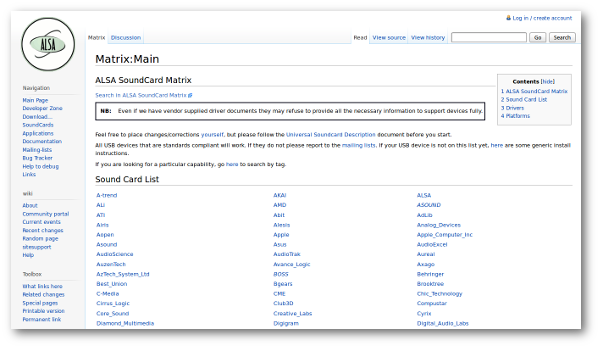
This is not a definitive guide but is a good starting point and might confirm for you if an interface you have in mind, is supported. If a device isn't listed, it doesn't necessarily mean it is not supported. In general, it is best to ask questions before committing to making a purchase. The Linuxmusicians forum is a useful place for this, as is the Linux Audio Users mailing list.
If you have a firewire device, check out the FFADO (Free FireWire Audio Drivers) project for driver support. This project provides open source drivers for many firewire devices.
List of supported devices at the FFADO website
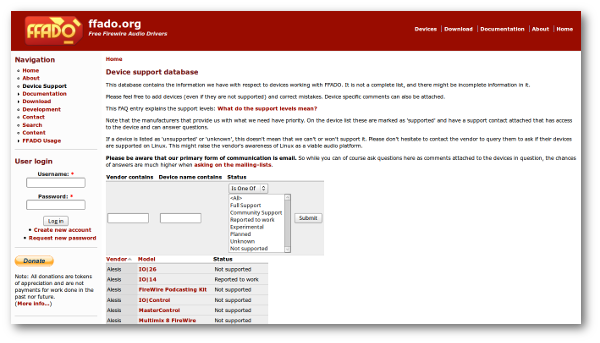
Pros and cons of various interface types
USB 1.1
Most USB 1.1 interfaces are class complaint, meaning, they should work out of the box on Linux, or any operating system, with no special drivers. USB 1.1 is quite old and has restricted bandwidth compared to what is available today. For modest work, this shouldn't be a problem but it does restrict how many inputs and outputs a USB 1.1 interface can have, and can also restrict sample rate and bit depth, eg. The Edirol AU-25 is a USB 1.1 device capable of 24 bit/96khz, however, due to bandwidth limitations, 24/96 is restricted to either playback or recording, not both at the same time.
USB 2.0
USB 2.0 devices have larger bandwidth and can handle more channels than USB 1.1, but a lot of these devices aren't class compliant. While this is the case, some are class compliant and others do work due to drivers being worked on by the community. Just be careful when doing your research as support for these devices under Linux is hit and miss. This situation has somewhat improved in recent years with manufacturers making some USB 2.0 devices class compliant, due to the popularity of Ipads. Android has also recently (July 2014) included a patch that will allow for class compliant audio interface support. This may further improve the situation.
USB 3.0
Currently there are very little USB 3.0 audio interfaces, let alone any that are likely to be supported on Linux. The bandwidth of USB 2.0 is sufficient for audio work, even with high channel counts. USB 3.0 offers little gains and so far, companies have been reluctant to release audio interfaces that support it.
FireWire
FireWire devices have good performance if they are supported and are capable of a high number of inputs and outputs at high sample rates/bit depth and are good for low latency audio.
PCI
PCI device performance is also very good. These devices have large bandwidth, allowing for a high number of inputs and outputs and high sample rates/bit depth.
Converters and Preamps
Some audio interfaces only contain analog to digital/digital to analog converters and don't include preamps. This is another thing to consider. Some include both and allow you to bypass the preamp if you prefer. This way you can use an external preamp and not be tied to the one that is built is. Be sure to check an interfaces specifications to know which one you are getting. Having said that most newer interfaces include both converters and preamps.
Feature Considerations
Audio interfaces provide various types of inputs and outputs. When choosing an interface it is important to get one that suits your needs. A few questions you might ask yourself are -
- What do I want to record?
- How many inputs do I need?
- What kind of inputs do I need?
Input/output types
Interfaces come with different inputs and outputs (I/O). These can be broken up into -
- Analog audio I/O
- Digital audio I/O
- MIDI I/O
- Sync I/O
The following is an overview of each type of I/O and what they can be used for. If you are starting off, analog audio and MIDI I/O are all you are likely to need so don't get too bogged down with anything else right now.
Analog audio I/O
The most common I/O you will be looking for is analog audio I/O. Common analog audio inputs are mic, line and instrument (sometimes labeled Hi-Z) inputs. These commonly use either Jack, XLR or RCA connectors.


Inputs
This is one of the main areas that will decide your choice of interface. Bedroom musicians don't normally need many inputs. An audio interface with two inputs is usually sufficient in this case. If you are planning on recording a full band live, you will need more. In these cases, interfaces with eight or more inputs may be required, depending on the set up.
Outputs
Output signals are normally at line level. Common connections for this are Jack, XLR and RCA. Again, a bedroom musician is not likely to need more than 2 outputs that will go to their speakers. Other uses for outputs are if you are using more than a two speaker set up or if you are using outboard gear during mixing. In the latter case, you route the audio out of your interface, through your outboard hardware, and back into your DAW.
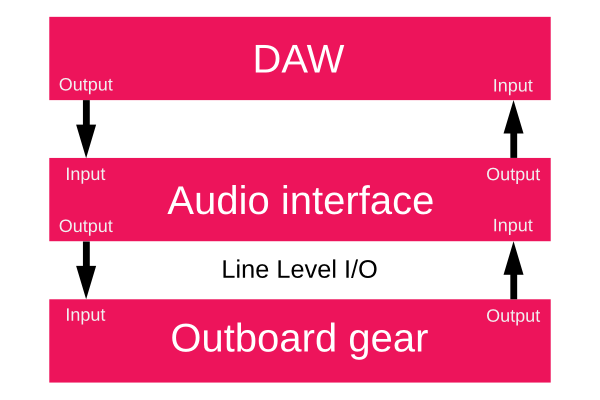
One final thing to consider is whether the interface has balanced or unbalanced connections. Unbalanced cables (2 core) can be a cause of hum and interference in recording set ups. Using balanced cables (3 core) is a way to combat this issue, but you need balanced connectors to benefit from this. XLR connectors and cables are usually balanced. In the case of Jack connectors, it is harder to tell as balanced (TRS) and unbalanced (TS) input/output connectors look the same. To make sure, you will have to check the specifications of any interface to find out whether the jack connectors are balanced or not.

Some equipment labels balanced (TRS) connections
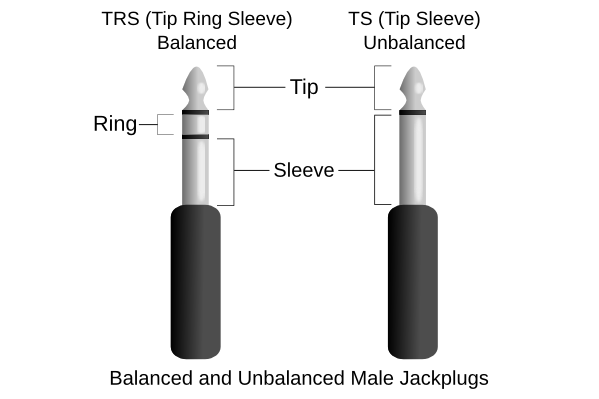
Digital audio I/O
Digital audio I/O on an interface can be useful if you have other hardware that you would like to connect to that also has digital I/O. Examples of this would be connecting preamp units to an interface, or connecting other hardware, eg. amp modelers, reverb or effects units, together. In these cases you can connect these devices together and the audio signal will remain in the digital domain, meaning that there is none of the signal degradation that can happen when going through the analog to digital/digital to analog process. This is a way to maintain your signal to the highest degree.
Common digital protocols are S/PDIF and ADAT (sometimes labeled as optical). S/PDIF is a more consumer end protocol and is used to digitally carry stereo signals. ADAT is a more capable protocol and can send 8 channels of audio, all through one cable. Using digital audio cables is much neater than having loads of analog cables connecting hardware units together and it has the benefit of remaining in the digital domain. Other protocols are AES/EBU (two channels of up to 24-bits/192 kHz over XLR cable) and MADI (64 channels of audio at 48 kHz or 28 channels at 96 kHz).

S/PDIF is a common digital I/O found on many consumer devices
MIDI I/O
Another common I/O on audio interfaces is MIDI. A lot of MIDI devices and controllers can now work over USB but MIDI DIN connectors are still the standard. For example, if you have outboard synths, keyboards, etc, that don't have USB ports, you can still connect them to your computer via standard MIDI cables if your interface has MIDI I/O.

The standard MIDI DIN connectors have been around for over 30 years and can be used to connect any two MIDI capable devices together
SYNC I/O
If you are using multiple devices that you need to have synced up, you would do this through various sync protocols. A common one is wordclock, which uses BNC connectors.
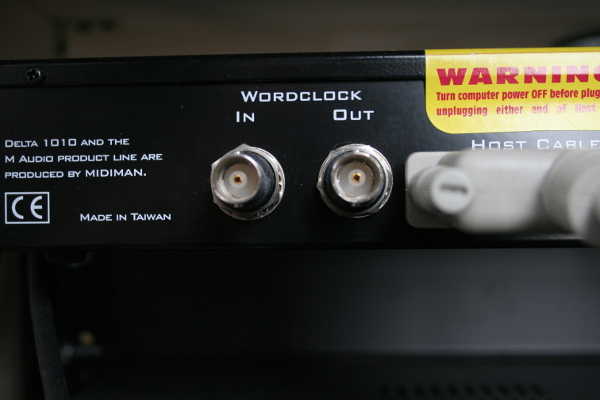
Sample and bit rate support considerations
Most interfaces nowadays have 24bit support and many have support for sample rates of up to 192Khz, although how much benefit 192Khz provides over the more common lower sample rates is something that is debatable. 24 bit allows for greater headroom (signal to noise ratio) so if your interface supports this, it is a good idea to record using it. CD sample rate for reference is 44.1khz at 16bit depth.
Phantom power
Most interfaces that include preamps will have an option for phantom power, which is needed to power condenser microphones and active DI boxes. Even if you don't have the need for it with your current set up, it is no harm to choose an interface with a phantom power option in case you decide you need it down the line. Phantom power is usually supplied by a button labeled +48V.
External power supply
If you want a portable interface this might be something to consider. Interfaces with a decent amount of features will most likely require an external power supply. Some more basic interfaces don't though and can be powered via a USB hub. These might be suitable for portable requirements.
Headphone options
Most interfaces have at least one headphone output. These can be used for playback but they are also useful for direct/hardware monitoring i.e. Looping back the incoming signal directly to the device's outputs/headphone outputs, without being processed by the computer, and therefore, eliminating latency issues.
Which interface is best for me?
Recording set ups can be as simple or as complicated as you want, or need them to be. Let's concentrate for now on a basic set up for a common scenario, the bedroom musician, to show what can be achieved with a modest set up. The interface in this example has two audio inputs with built in preamps, two audio outputs, a MIDI I/O and a headphone output. These are common specifications for basic audio interfaces.
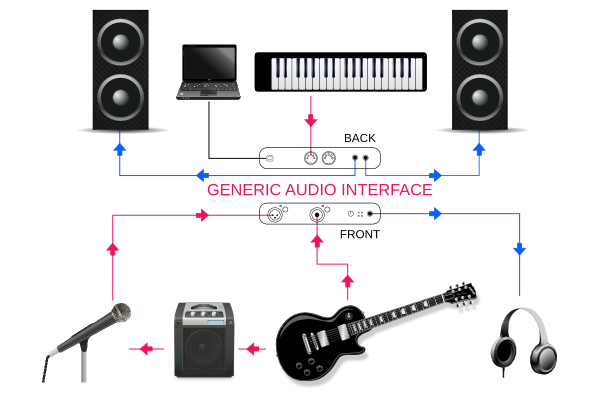
| INPUTS | |
|---|---|
| INSTRUMENT | INPUT ON INTERFACE |
| Mic | Input 1 |
| Guitar | Input 2 |
| MIDI Keyboard | MIDI Input |
| OUTPUTS | |
|---|---|
| OUTPUTS ON INTERFACE | PLAYBACK SYSTEM |
| Outputs 1 and 2 | Speakers |
| Headphones out | Headphones |
Other than connecting the interface to your computer, that is five devices, all in all, connected up. It is a simple set up but you can achieve quite a lot with it.
- You can record vocals
- You can record guitar, either by miking up your amp/acoustic guitar or by plugging your guitar directly into an instrument input and using a software amp, such as Guitarix.
- If you have a bass guitar, you could also lay down bass tracks. In this case, you would usually record directly into an instrument input with no processing.
- If you want to program a drum track, you could use software such as Hydrogen or Drumgizmo, which you could control via your MIDI keyboard.
- You could also play, and record, virtual instruments such as pianos and synths with your MIDI keyboard.
- Having headphones will allow you to monitor your recording directly from the interface, without computer induced latency. This will also provide a reference, alongside your speakers, when you are mixing your recordings.
Popular Supported Interfaces
Which interface will suit your needs will depend on what you would like to achieve. Some popular interfaces in use amongst Linux users include the following.
| INTERFACE | TYPE |
|---|---|
| Edirol UA-25 | USB 1.1 |
| Tascam US-122 | USB 1.1 |
| M-Audio Fast Track/ Ultra | USB 2.0 |
| Focusrite Scarlett 2i4 | USB 2.0 |
| PreSonus Audiobox 1818VSL | USB 2.0 |
| Focusrite Saffire Pro series | FireWire |
| RME Fireface 400/800 | FireWire |
| Echo AudioFire series | FireWire |
| Presonus Firepod | FireWire |
| Edirol FA101 | FireWire |
| Edirol FA-66 | FireWire |
| RME HDSP | PCI |
| M-Audio Delta 44/66/1010 | PCI |
For a comprehensive list of known supported hardware, check out this AV Linux forums thread.
A few notes about audio interfaces
Some devices may work under Linux but this doesn't mean that bundled software will, eg, the PreSonus Audiobox 1818VSL comes with software which includes effects that can be applied to direct monitoring. While this device works well under Linux, the software doesn't.
In some cases, you may have to update your interfaces firmware so that Linux will support it. For example, the RME Babyface firmware has an update to make the device class compliant. Without this update, the device will not work under Linux.
Don't assume that all models of an audio interface work equally well. A case in point is the Tascam US-122. This is a USB 1.1 device that works well under Linux, however, it has now been superseded by the US-122mk11, which does not work under Linux, as it is a non-class compliant USB 2.0 device. There may be other variants that don't work too. Always make sure the specific model version is supported before splashing out any cash.
There are some mixer desks/audio interface combo devices on the market. Some of these are USB 1.1 interfaces, which give people the impression that you can record out individual tracks at the same time. However, because of the bandwidth of USB 1.1, this isn't possible. You may have a mixer interface with 12 or so input channels but this is all folded down to a stereo output, so you can ultimately only record two individual tracks at a time with these devices. If you are looking to buy a mixer desk/interface combo, make sure it does what you want. Any of these combo devices that are not USB 1.1 usually do record out to individual tracks, but check the specs before committing.
MIDI recording equipment
If you want to record MIDI into your computer, you will need a MIDI keyboard. it is not absolutely essential to have MIDI equipment to create music in a MIDI sequencer, but it is far easier to do so, especially if you want to improvize.
MIDI keyboards come in all shapes and sizes. In addition to piano keys, some have additional features such as drum pads and controller knobs. Drum pads are useful for playing in drum beats if you have a drum plugin such as Fabla. Controller knobs can be useful too if you want to control specific parameters of a plugin, eg. a synths volume control or it's filter cutoff.

The Akai MPK Mini is a compact, two octave MIDI keyboard that includes 8 drum pads and 8 controller knobs
MIDI keyboards come in two varieties, one's that you can connect up to any computer via a USB cable, and one's that use the traditional MIDI DIN connectors. If your keyboard only has MIDI connectors, you will need a soundcard with MIDI inputs to be able to connect your keyboard up to your computer.
A USB MIDI keyboard requires no additonal hardware, although you will only be able to use it with a computer, whereas a keyboard with MIDI connectors can be connected up to other MIDI equipment. Some keyboards come with either one connection type or another, other's come with both.
Note - As with any hardware you are buying to use with Linux, do your research beforehand to make sure it is supported.

Is that all?
As you get more into recording, you may want to invest in other things such as mixing monitors. These are not essential to getting started but you will ultimately get better results as they are intended to sound more neutral than typical computer speakers, meaning that your music will translate more predictably to other speakers and sound systems.

OK, I have recording equipment, what next?
When you have your workflow figured out for your particular recording case, you will need to know how to get audio and/or MIDI into your chosen recording software. To get an overview on how to do this, you can check out the Recording audio and using MIDI in Ardour 3 tutorial. While this tutorial deals solely with Ardour, it shows connections and recording conventions that are similar across almost all DAW's on all platforms, so regardless it is a good starting point on understanding how to get audio and MIDI into your computer.
Summary
As with every purchase, you should aim to future proof yourself and buy the best you can afford within your budget. Make sure you don't buy something that you'll outgrow too quickly. Buy something that will fulfill your needs and any possible future needs to avoid having to go through the process more than once.
And remember, the more you pay, the smaller the gains in quality become. Both budget audio interfaces and MIDI hardware nowadays do an admirable job. Paying more will get you better quality but the gains are increasingly smaller (diminishing returns) as the price range goes up.
Happy recording!
Written by Conor Mc Cormack