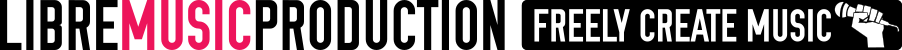Ardour 4 is released!
Ardour has just seen a new major release, version 4. Since the last release, there have been over 4,000 commits.
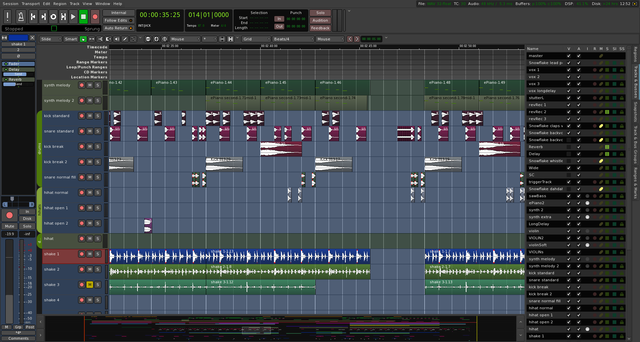
Ardour has seen a lot of infrastructure work and now uses a new graphics engine (cairo) for the editor window. You can now also use other audio backends other than JACK, for example you could use ALSA, although JACK is still the recommended backend.
Other than infrastructure work there has been a massive focus on bug fixes. Of note, there has been a lot of work done to fix MIDI issues making, Ardour 4 much more robust when working with MIDI. If you previously had any issues with Ardour 3.x in the past, now is the time to try out Ardour again.
So, what is new on the user end? The first thing you will notice is Ardour's new look. It has a darker coloured theme and there is a much more consistent use of buttons/drop down menus, giving it a more refined look. Selected objects now have a red border. You will notice this with selected regions, plugins, track headers and mixer strips. The monitor section (session>properties>monitoring>use monitor section in this session) has also seen improvements to both it's appearance and functionality.
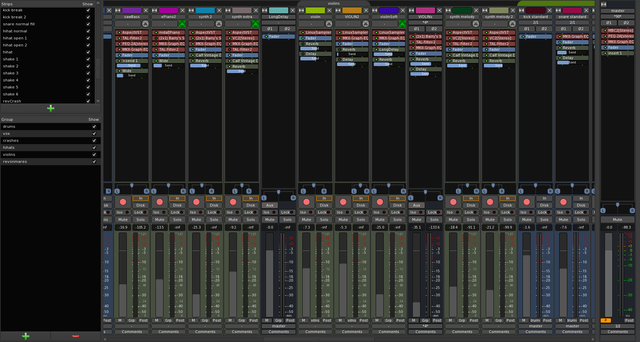
In general, there has been a lot of small refinements to both look and workflow that you will notice as you go along, all of which make Ardour a nicer, and more intuitive experience.
The toolbar has also seen a few changes. First of all you will notice that there is now a new cut tool. Draw/edit MIDI notes and Note level editing have now been replaced with draw mode and internal edit mode. These tools now work independently and work with both MIDI and automation editing, making the workflow more streamlined.
Here are a few other interesting new features at a glance -
- Mute automation
- Soundcloud Export
- Drop zone: regions, selections and file drag-and-dropped to this area below all other tracks will create new tracks
- Tap tempo
- Vastly reduced memory consumption. For an empty session Ardour now uses 80% less memory
- MIDI latency measurement
- MIDI bounce is now functional
- New note velocity when adding with the mouse is based on surrounding notes
- Error window popup has been replaced with indicator button
- Track + region selection now mutually exclusive
- New option to control which region(s) are selected after a split operation
- Vertical scrolling moves in units of whole tracks
- Ripple edit mode : audio regions after a move or delete operation will move to accommodate the edit
- Session lock
Obviously, there are too many changes to go into detail about, so for those of you who would like to find out more, check out the official announcement over ardour.org.
Also see Libre Graphics World's in depth article about Ardour 4.