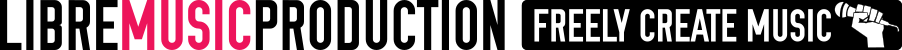What is an audio file format and which should I use?
An audio file format is a file format for storing audio. There are various audio file formats and they all encode audio data in different ways. There are two different approaches; compressed or non-compressed formats. Other differences between formats include licenses. Let take a closer look at these differences and which formats suit which purposes best.
Uncompressed formats
Uncompressed audio formats are always
There are two main format options here,
Our recommendation is to use
Uncompressed audio in CD-quality (sample rate of 44.1 kHz and a bit depth of 16 bits) takes about 10MB for one minute of stereo audio.
Compressed formats
Compressed audio formats are primarily
Although
Both MP3 and OGG are lossy, meaning that they don't fully reproduce the original audio file, ie. there is a loss of audio quality.
If you want to be sure that you can recreate the information, but still save space, use the open
Compressed audio in MP3 or OGG format takes about 1 MB/minute of stereo audio. FLAC files are typically 50% of the original size compared to an uncompressed file.
Only compress once!
If you are working on compressed audio formats and then render the project to a compressed format, you have added a second stage of audio compression. This is undesirable and will result in a noticeable loss of audio quality.
While one stage of compression, especially at a high bitrate, can be hard to tell from the original, adding a second stage of compression either through rendering a project that was using a compressed format, or converting an already compressed format to another compressed format, will result in further loss of fidelity and is usually quite noticeable.
This is why you should always work with uncompressed audio formats and make sure you always have original high quality copies of any audio files or projects you are working on. Converting audio files should always be done from the original uncompressed files.
Only convert to a compressed, or lossy, format when you are finished working on your audio. This should only be done once and when you are sure that you are at your final stage.
Recommendations
Use
Use
Use
Sound converter software
There are several tools that let you convert between different formats. Here is a non-complete list:
- Audacity. GUI. Audio editor that also lets you save the result in different formats.
- Soundconverter. GUI. Converts between many different audio formats.
- ffmpeg. CLI. Can be used to convert between different audio formats.