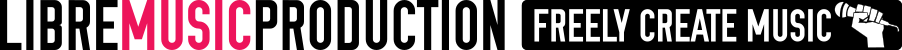Sidechaining in Qtractor using Ducka
Ducking is a special application of sidechaining. In this tutorial we take a track with a kick drum – the sidechain – to "duck" (silence) another track with a pad sound. The sequencer we use is Qtractor, the ducking-plugin is Ducka, from the Arty FX plugin suite.
In Qtractor, Ducka needs an audio bus with 3 input channels. It expects the sound to be ducked in the first 2 input channels (stereo) and the controlling sound in the third input channel.
1.) The 2 MIDI tracks with synth plugins are already prepared when the video starts. Track 1 contains the DSSI-plugin Whysynth with a pad sound preset. Track 2 contains the LV2-plugin DrumkV1 with a kick drum sample.
2.) We create an audio bus with 3 channels and load the LV2-plugin Ducka.
3.) We change the 2 MIDI tracks' audio output to "dedicated", so we can route them to the audio bus with Ducka.
4.) We route the 2 audio outs of the pad sound track to the first 2 audio inputs of the Ducka bus, one of the 2 audio outs of the kick drum track to the 3rd input of the Ducka bus. And finally, we route the first 2 audio outs of the Ducka bus to Master/In, so we will hear its output.
5.) We adjust the Ducka plugins threshold until it "ducks" the pad sound.
Ducka's parameters are explained at the OpenAV Productions website.
Written by Holger Marzen