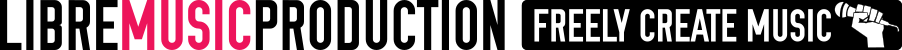Recording audio and using MIDI in Ardour 3
This video series features a basic overview of recording and editing audio, plus basic recording and editing of MIDI, using Ardour 3. We start by setting up Ardour and creating a new session. After that, we add MIDI tracks, connect our MIDI keyboard, record, and edit MIDI.
Next we add a few audio tracks and record some short segments of guitar. Finally, we do some basic editing of that recording, and some basic arrangements.
This video uses the following gear and software:
- Ardour 3
- A MIDI keyboard connected via USB
- A guitar connected via the sound card/audio interface
- The MDA ePiano LV2 electric piano instrument plugin
You're welcome to ask any questions you might have in the comments section below. We welcome all questions, no matter how basic they may seem. You may not be the only person wondering the same things so, ask away!
Part 1 - Introduction and setting up a new session in Ardour 3
We start by introducing what this series will cover, and setting up a new session in Ardour 3.
Part 2 - Setting up MIDI track and adding an instrument
In this part, we set up a new MIDI track, go through what the various buttons in the channel strip are and what they do, and finally add an LV2 instrument to the MIDI track.
Part 3 - Basic MIDI editing
We do some basic MIDI editing, including exposing and using the piano roll, drawing notes, manipulating single notes, and duplicating + working with MIDI regions.
Part 4 - Recording MIDI, quantizing, transposing + more
In this part we record MIDI, and do various edit operations on it, like quantizing it to tempo, transposing it, and more.
Part 5 - Recording and editing audio
In the final part, we record audio (our guitar), and do some basic editing operations on it.
Thanks for watching! As previously stated, you're welcome to ask any questions you might have either below in the comments section, or in the YouTube comments. Thanks again!
Written by Gabriel Nordeborn